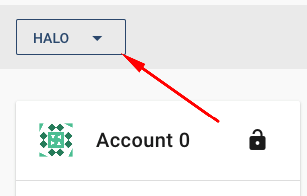Add Tokens To Wallet
So you want to add a token to the wallet to send and receive it? Simple.
Go to contract screen on wallet:
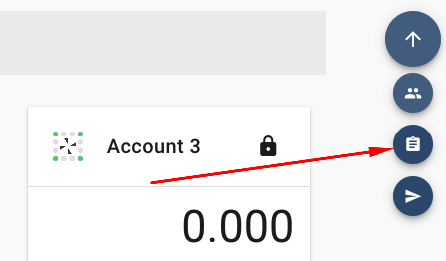
Click to watch a contract:
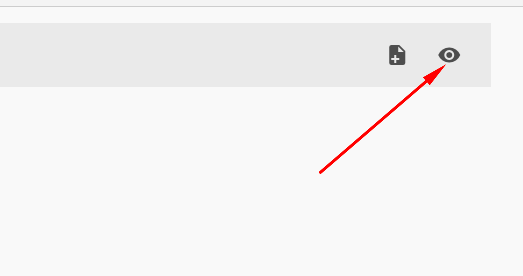
Select Token:
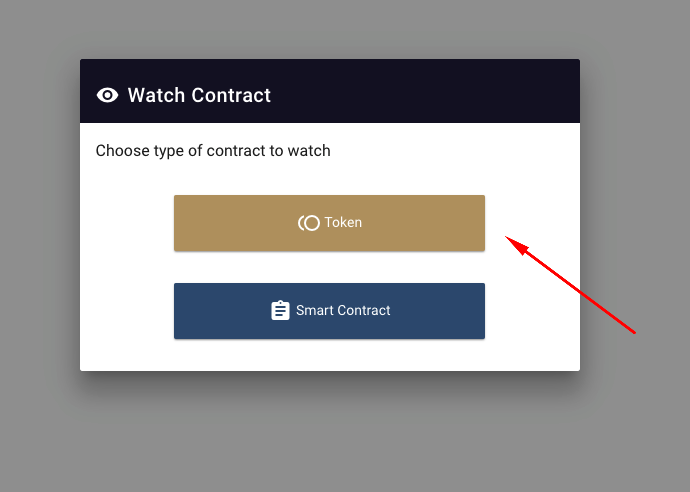
Enter your details of the contract in the form:
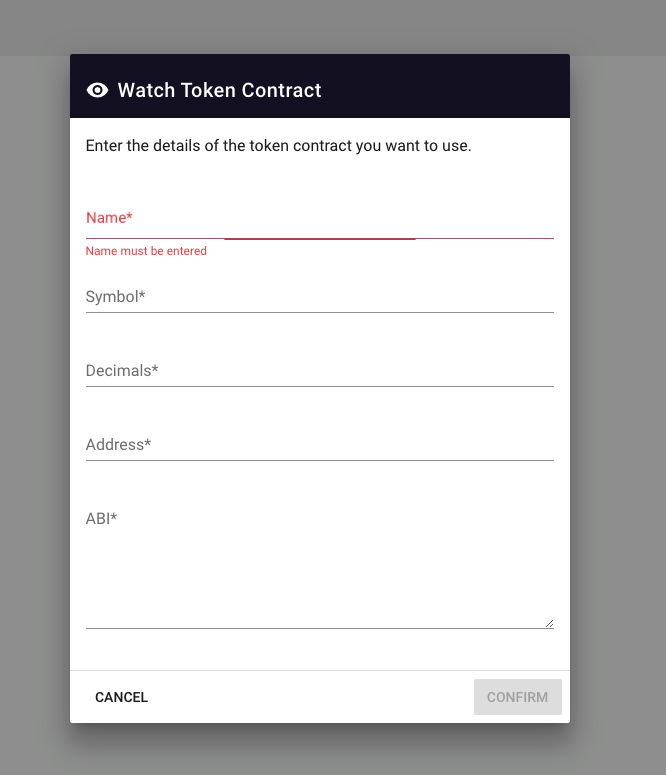
If you look in testnet-tokens/token-name/data.json you can find the details to put here, and copy the contents of abi.json into the abi field as well.
name: The name of the token for your referencesymbol: The ticker of the tokendecimals: The amount of decimals the token acceptsaddress: The address of the tokenabi: The abi info from the contract deployment
Once you have your token added you can go back to your accounts screen and select it from the dropdown as shown below.